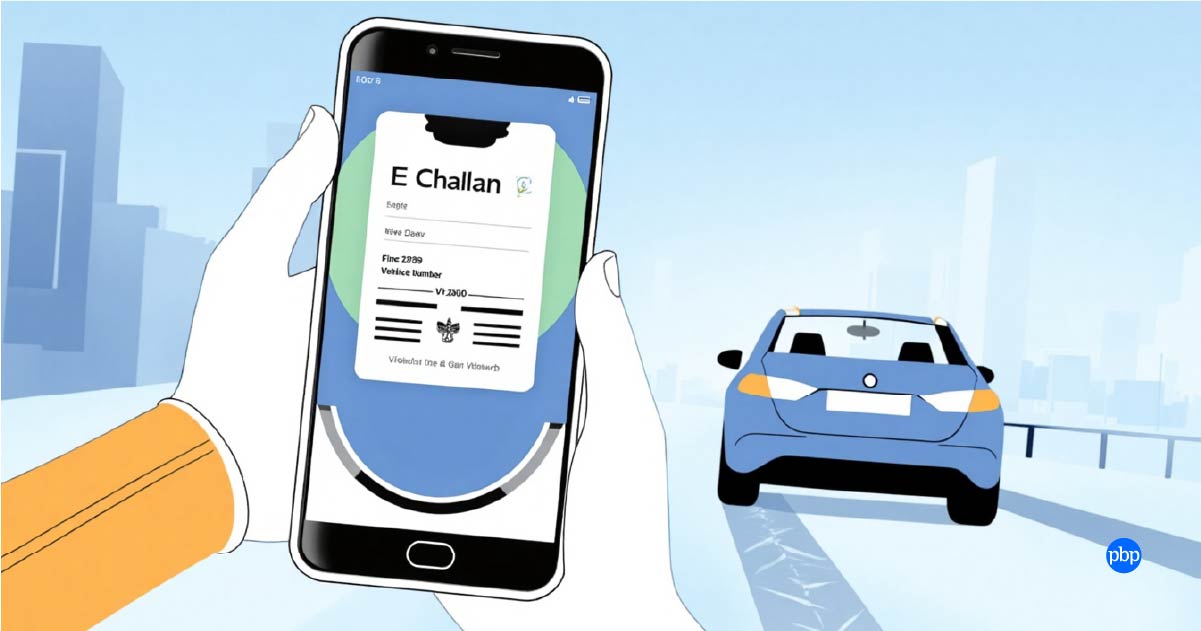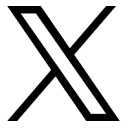Traffic rule violations are punishable offences in India. If caught breaking the rules, you can face penalties like license suspension, fines, and even imprisonment, depending on the severity of the rule break. Earlier, traffic police handled traffic violations manually.
But now, with advanced surveillance and digital tools in place, a challan (fine) can be issued in your name even without stopping you on the road. This is called e-challan. Also, you can check and pay your fine online using just your vehicle number. No paperwork, no hassle!
Read on to get a clear idea of e-challan, why it is issued, and how to check and pay online with your vehicle number.
What is an e-Challan?
An e-challan is a digital format of traffic fines. It is a part of the Digital India drive that replaces paper-based transactions to promote transparency and efficiency in the new traffic rules 2025 enforcement. These electronically generated challans are created using the following tools:
- CCTV cameras
- Speed detection systems
- Handheld devices used by traffic police
The Ministry of Road Transport and Highways (MoRTH) has created a centralized platform. It connects with state traffic departments across India. This system lets you check, track, and pay your fines (if any) online.
Common Traffic Rule Breaks Leading to e-Challan
Let's take a quick look at the scenarios that may get you an e-challan:
|
Violation |
Penalty |
|
Jumping Traffic Signal |
₹5,000 fine |
|
Over-speeding |
₹5,000 fine |
|
Driving Without a Helmet |
₹1,000 fine and 3-month license suspension |
|
Not Wearing a Seatbelt |
₹1,000 fine |
|
Driving Without Valid Insurance |
₹2,000 fine or up to 3 months imprisonment; ₹4,000 for repeat offences |
|
Driving Without a License |
₹5,000 fine |
|
Using a Mobile Phone While Driving |
₹5,000 fine |
|
Parking in No-Parking Zone |
₹500 for first offence; ₹1,500 for repeat offences |
|
Driving Without a PUC Certificate |
₹10,000 fine and/or up to 6 months imprisonment |
|
Triple Riding on a Two-Wheeler |
₹1,000 fine |
|
Wrong-Way Driving |
₹500–₹1,000 fine and/or up to 3 months imprisonment |
|
Drunken Driving |
₹10,000 and/or up to 6 months imprisonment, ₹ 15,000 or up to 2 years for repeat offences or |
|
Blocking Emergency Vehicles |
₹10,000 |
|
Underage Driving (under 18 years) |
₹25,000 fine, up to 3 years imprisonment for guardian/vehicle owner, cancellation of vehicle registration for 1 year, and ineligibility for a driving licence until the age of 25 |
CCTV cameras at traffic signals capture these scenarios automatically and generate challans. You will get a copy of this challan on your registered mobile number.
How to Check e-Challan by Vehicle Number?
Do you doubt that you may have received a traffic challan or simply want to check the status of your vehicle's documentation? You can easily do it using your two or four-wheeler's registration number. Here's how:
Method 1: Using the Parivahan Website
- Go to the Parivahan website.
- Click on “Online Services” on the homepage and select "e-Challan" from the drop-down list.
- You will be asked to enter one of the following: Challan Number, Vehicle Number, or Driving License (DL) Number.
- Select “Vehicle Number” and enter the Registration Number and Captcha Code.
- Click on Get Details.
- If there are any pending e-challans in your vehicle's number, it will be displayed along with the Challan number, Date and time of offence, Nature of violation, Amount to be paid, and Photo proof (if available).
Method 2: Using State Traffic Police Websites
Most Indian states have their dedicated traffic police portals. You can check e-challans on these portals. The steps are more or less similar to Method 1.
Method 3: Via Mobile Apps
You may also use the following government-approved apps to check and pay the fine:
- mParivahan App (by MoRTH)
- Traffic Police App of your state
You can check the status by opening the app, going to “Challan Services,” entering your vehicle number, and checking the status.
How to Pay an e-Challan?
You can pay for an e-challan either through online or offline channels:
Online Payment
Once you have checked the challan using your vehicle number, the next step is to pay the fine. Here is a step-by-step guide for you:
- Go to the Parivahan website.
- Click on “Online Services” on the homepage and select "e-Challan" from the drop-down list.
- Enter your vehicle number and captcha
- Select “Get Details.”
- If you have any unpaid challans, you will see a “Pay Now” button
- Choose your payment method: Net banking, UPI, Credit/Debit card
- Complete the transaction and save the receipt.
- You will receive a confirmation via SMS or email.
Offline Payment Options
If you want to pay the fine manually, you must visit the nearest Traffic Police Station with your challan or vehicle number. Pay in cash or through POS and get a receipt for future reference.
How Can You Avoid Getting an e-Challan?
A little bit of proactiveness on your end can save you from paying unnecessary fines. Take a look at the tips below:
- Follow traffic rules without fail
- Avoid using mobile phones while driving
- Make sure that the number plate of your car or bike is visible
- Always park your vehicles in designated areas
- Keep your documents updated (insurance, PUC, driving licence)
FAQs
1. How do I know if a challan has been issued against my vehicle?
You can do this by keeping a regular check on the Parivahan Portal using your vehicle number. Alternatively, you may also download the mParivahan app to stay updated.
2. What happens if you do not pay your e-challan?
Not paying an e-challan can land you in rough waters. Here are some of the severe outcomes of ignoring an e-challan:
- You may receive a summons to appear in court.
- You may have to pay additional fines
- Your vehicle can be seized or confiscated
- Your driving licence may be suspended
3. Can I dispute a wrongly issued challan?
Yes. If you believe the challan is incorrect, you can go to your local traffic police office and make a claim. Make sure to bring relevant proofs for reference. Some states also allow vehicle owners to submit disputes online through their portals.
4. How long does it take for a challan to appear after an offence?
It is likely to take around one to seven days. It depends on the processing system of the given city and where the rule-break was recorded manually or via an automated system.
5. Can I check e-challans for multiple vehicles with the same owner?
Yes. You can check the challans for each vehicle separately by entering their respective registration numbers on the portal.